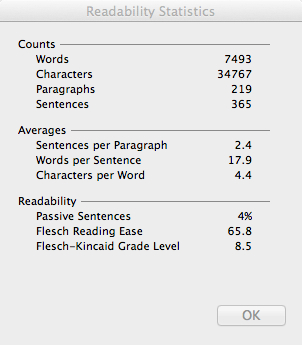I’m not a particularly big fan of Microsoft Word. It’s quirky on Mac, at best… and if you’re using any kind of graphics at all — good luck.
It’s the only software I know where you can stick a jpg file on the bottom of page 1, and then try and move it over an inch… and suddenly it winds up on the top of page 11, for no reason at all.
But there is one thing about MS Word that’s beneficial to you, and that is the readability statistics.
Here’s an example of them, from a sales letter I wrote:
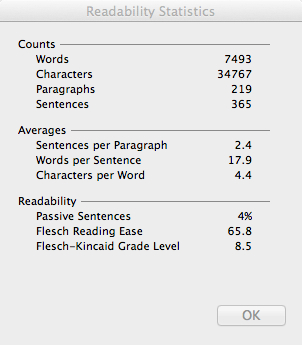
Before we discuss what these stats mean… let me just show you how to get them.
In MS Word, go to your Spelling & Grammar tab. This will be either in your Preferences underneath the “Word” menu in Mac… or in your Tools > Options if you’re running Microsoft.
Click on the ‘Check Grammar as You Type’ box… and then click on the ‘Show Readability Statistics’ box.
What will happen is, after you check your document’s spelling and grammar, you’ll then get information about your document’s readability.
Now let’s go through these statistics and talk about what they mean.
Words – this is simple, it’s just the total number of words in your document
Characters is the same — total number of characters. I’m not 100% sure if they count spaces as characters, but if I had to bet on it, I’d bet they do.
Paragraphs – again, this is just the total number of paragraphs
Sentences is the total number of sentences.
Sentences per Paragraph – this is the average number of sentences in each paragraph of your text.
You’ll notice, in this case, that number is 2.4. Which would seem low for most people, but it’s actually just perfect for writing sales letters.
You really don’t want to have more than 3 sentences in a paragraph when you’re writing sales copy. Otherwise it’s just too long and convoluted.
Sales letters should be nice and easy to digest. Like a Twinkie… or maybe a home made chocolate chip cookie, or something.
Words per sentence — again… this is self-explanatory. It’s how many words (on average) are in each one of your sentences.
As you can see, in this sales letter I have close to 18 words per sentence. I don’t think that’s really accurate though. On the whole, my sentences are much shorter than that.
I’m wondering if they count sub-headlines (which have no periods in them), as one huge sentence, perhaps.
Either way, you want to keep your sentences short and sweet. And you want to get to the point, pronto baby.
The Average Characters per Word statistic isn’t something you need to deal with.
Now let’s talk about the actual Readability statistics.
Passive Sentences – This isn’t something I pay much attention to, but let me explain it to you anyway.
A passive sentence is one where the subject of the sentence, doesn’t perform the action. Instead, the action is performed on the subject. Like this:
“His self-esteem was being crushed daily, by the ogre he was married to.”
In this case, the action (crushing) is being performed on the subject (his).
As opposed to an active sentence, where the subject performs the action. Like this:
“Craig kicked some serious ass with his bull’s-eye copywriting.”
Now in theory, you don’t want to have too many passive sentences, because when you do, you’re not communicating as direct as possible.
But I wouldn’t worry about this too much, for now.
Next we have something called the Flesch Reading Ease statistic.
This is a formula that shows you how easy it is to read your text, based on the average sentence length and the average number of syllables you have in each word.
Here’s how this breaks down. If your Flesch Reading score is:
0 – 29… then your piece is very difficult to read
30 – 49… difficult
50 – 59… fairly difficult
60 – 69… standard difficulty
70 – 80… fairly easy
80 – 89… easy
90 – 100… very easy
You want to try and write your sales letters so they have a Flesch Reading score of over 70.
However, in some cases this is difficult.
For instance… order forms — forget it. For some reason they always score high.
Same things with sales letters in specific niche industries, as opposed to wide consumer markets.
This one was written to a niche group, which is why the score is lower.
If you looked at the Flesch Reading score of this e-mail, you’d see it’s 76.5, which is 10 points higher, making “this fairly easy” to read.
Lastly, you have the Flesch-Kincaid Grade Level score.
This score rates your text compared to a U.S. school grade level.
In other words, a score of 8.0 means an eighth grader can understand your text. When you’re writing sales copy, you want your score to be under 9.0 for sure… and ideally between 7 and 8.
You can see the score in the example above was 8.5, which is pretty good considering this was a niche industry document.
It’s been my experience that the simpler words you use… the lower your score.
You know, short words with only one or two syllables in them, is better than long, “unadulterated” words that have more than two syllables.
While you don’t want to live and die by these scores… you should use them as guidelines for your copy, and you should try and keep them in the ranges we discussed.
O.K.?
Good then.
You have a great weekend and if you have any thoughts on today’s post, leave ’em below.
Now go sell something, Craig Garber
P.S. ON SALE: How To Make Maximum Money With Minimum Customers – LIFETIME Guarantee Included
30-Day Free Trial to Max Money Club: includes 12 downloadable Special Reports – see what’s been going on since April 2006, in more than 15 countries world-wide
How To Make Maximum Money With Minimum Customers – Amazon.com
listening to: Time To Confess – Gov’t Mule (2006)